Deep Mental Models for Solidity ABI Encoding: Part 1
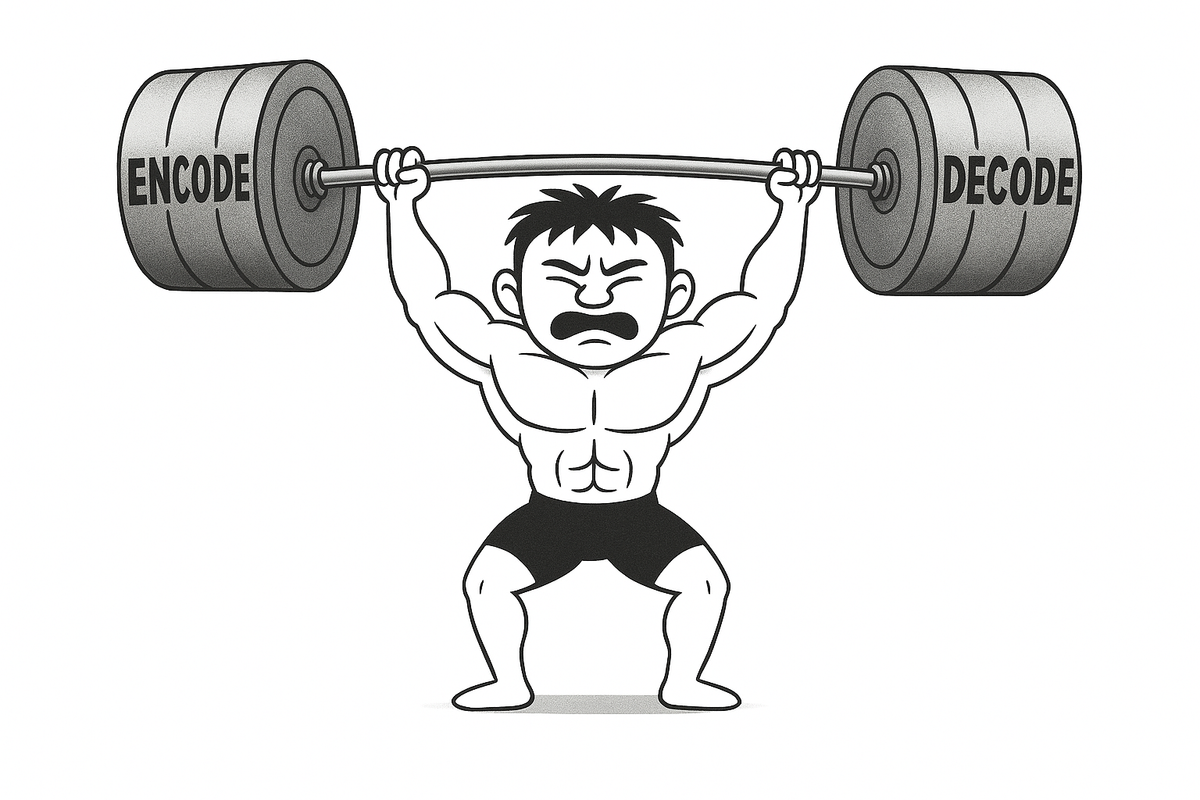
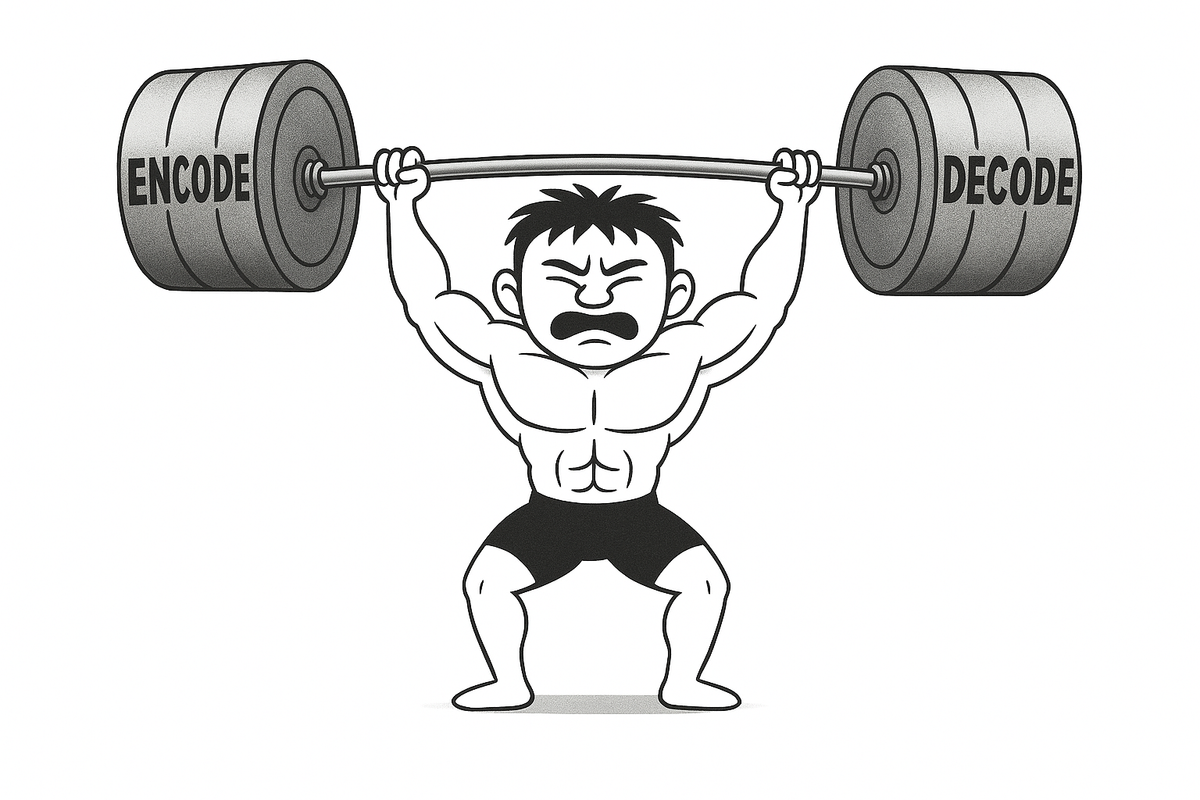
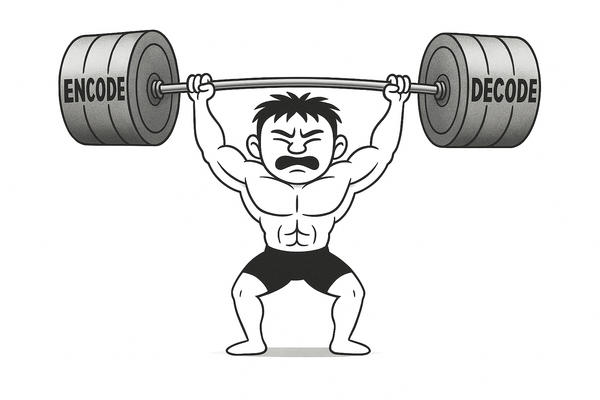
![Why Learn Hard Solidity Things [ ABI Encoding Series: Part 0 ]](/content/images/size/w600/2025/06/ChatGPT-Image-Jun-8--2025--07_07_45-PM.png)
Solidity is EASY. It's a simple and beautiful language. With the rise of excellent educational resources, courses, dev-tools, and LLMs, learning and writing Solidity has never been easier. But here's the hard truth — if it's easy for everyone to get started, it's
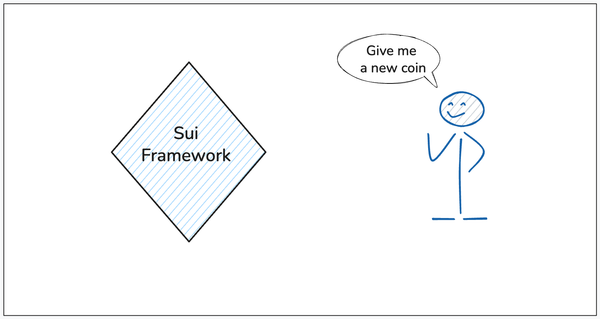
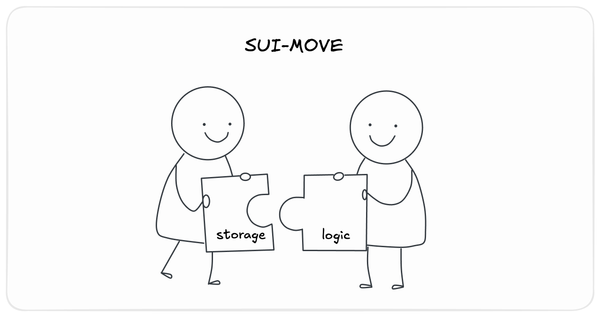
I recently tried a new smart contract language, MOVE. The language is inspired by Rust, so it's not intuitive for Solidity devs. However, it's super fun to build with. In this article series, I aim to provide an introduction to the Move language and its features.